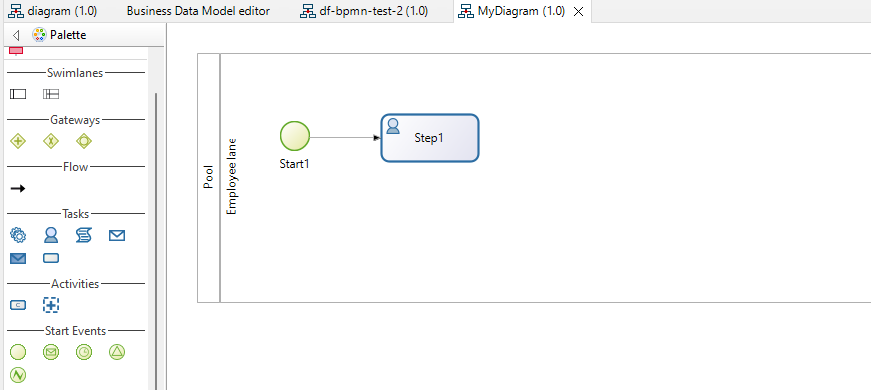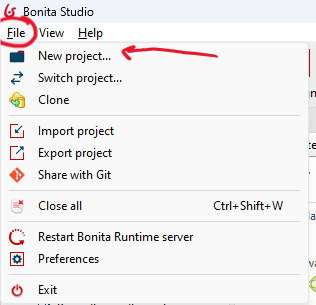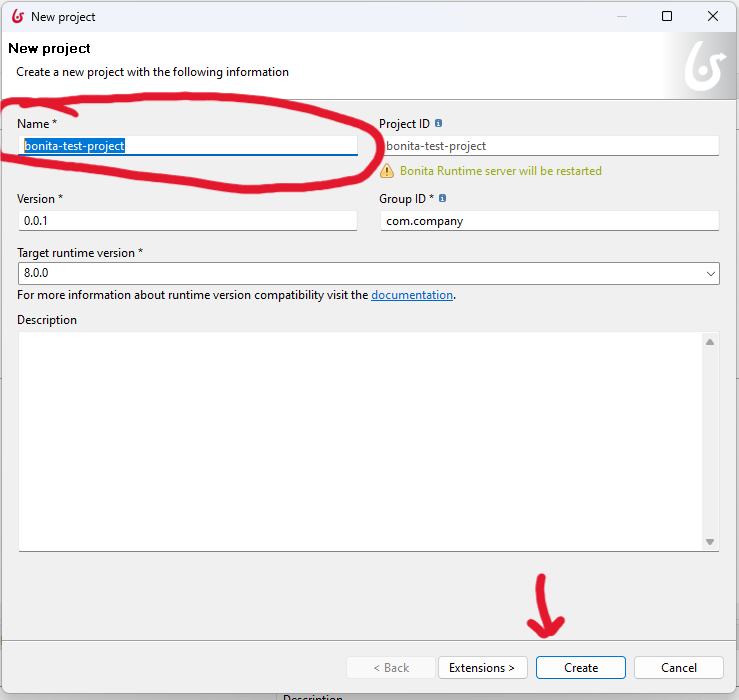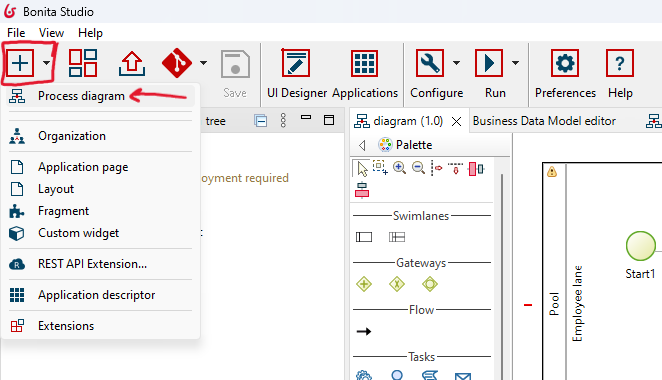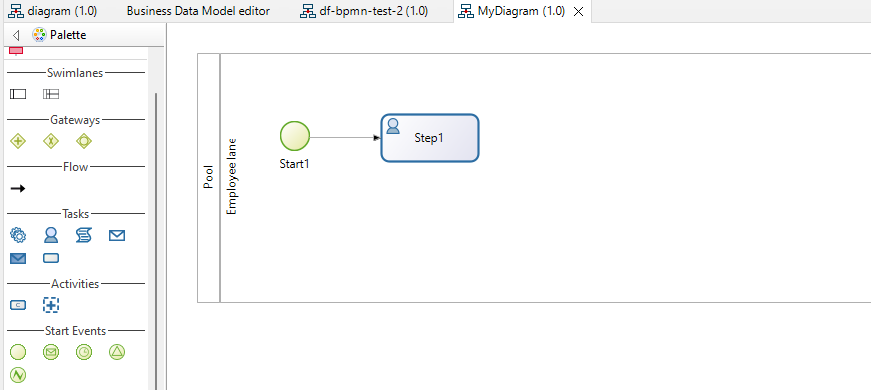Download Bonita studio
Download and install the latest version of Bonita Studio. For
more details, you can refer to the
official
documentation.
Create a Project
Follow the steps below to create a new project and start modeling within Bonita Studio:
-
Start by creating a new project. Click on 'File' -> 'New Project...'
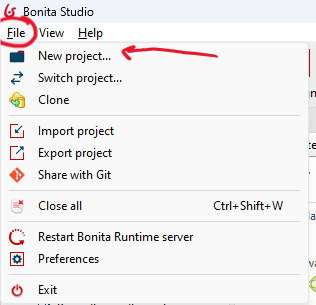
-
Rename your project to a new name and click on 'Create'.
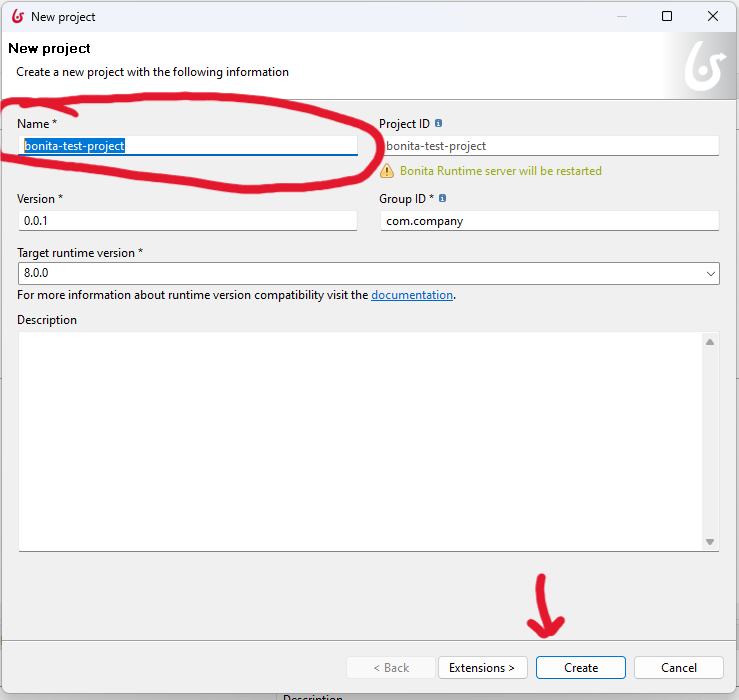
-
Create a new process diagram by clicking on 'New' (the '+' icon) -> 'Process Diagram.
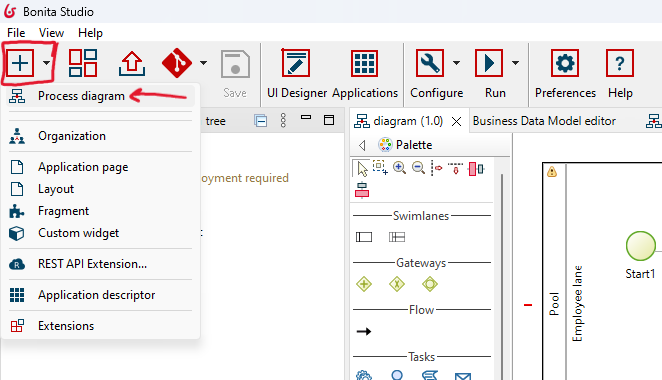
-
Now that your process diagram is ready, proceed to the next exercise to begin modeling.