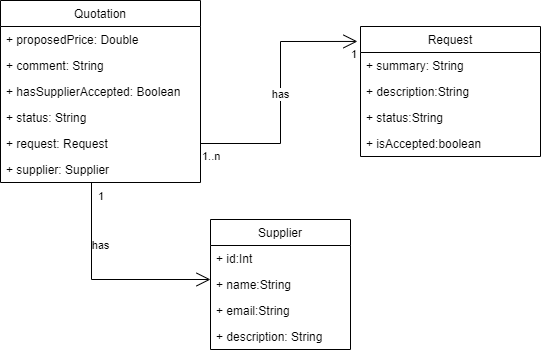Process scenario
A user fills out a procurement request (including a summary and description) and identifies a supplier. This request is then sent to the supplier for a quotation. The supplier should add the following information to the quotation: price, comments, and whether they accept or not. The status of the quotation will automatically change to 'completed.'After completion, the quotations are sent back to the requester for review and selection. Before starting the review process, the status of the request will be changed to 'pending for review.' During the review of the quotation, the requester should either accept or reject it. Finally, based on the decision of the requester, the request status will change to 'completed' or 'abort.'
To effectively implement the process, developers must understand how the information is conceptually structured and arranged within each class (suppliers, quotations, and requests) and how the process interacts with it
BPMN model
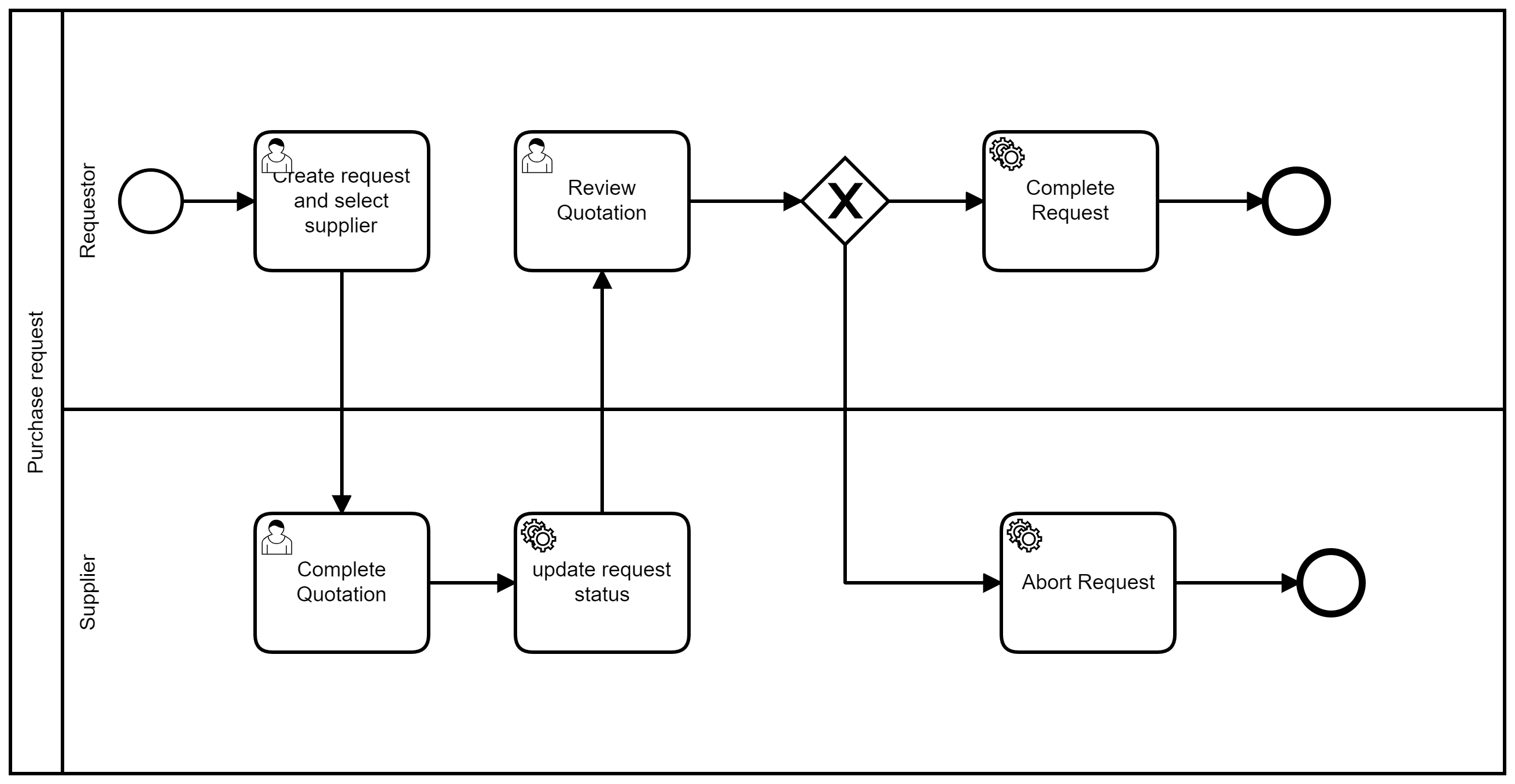
UML class diagram