Define lane actors
Click on the lane, then within "General" tab, click on "Actors" and select the existing actor.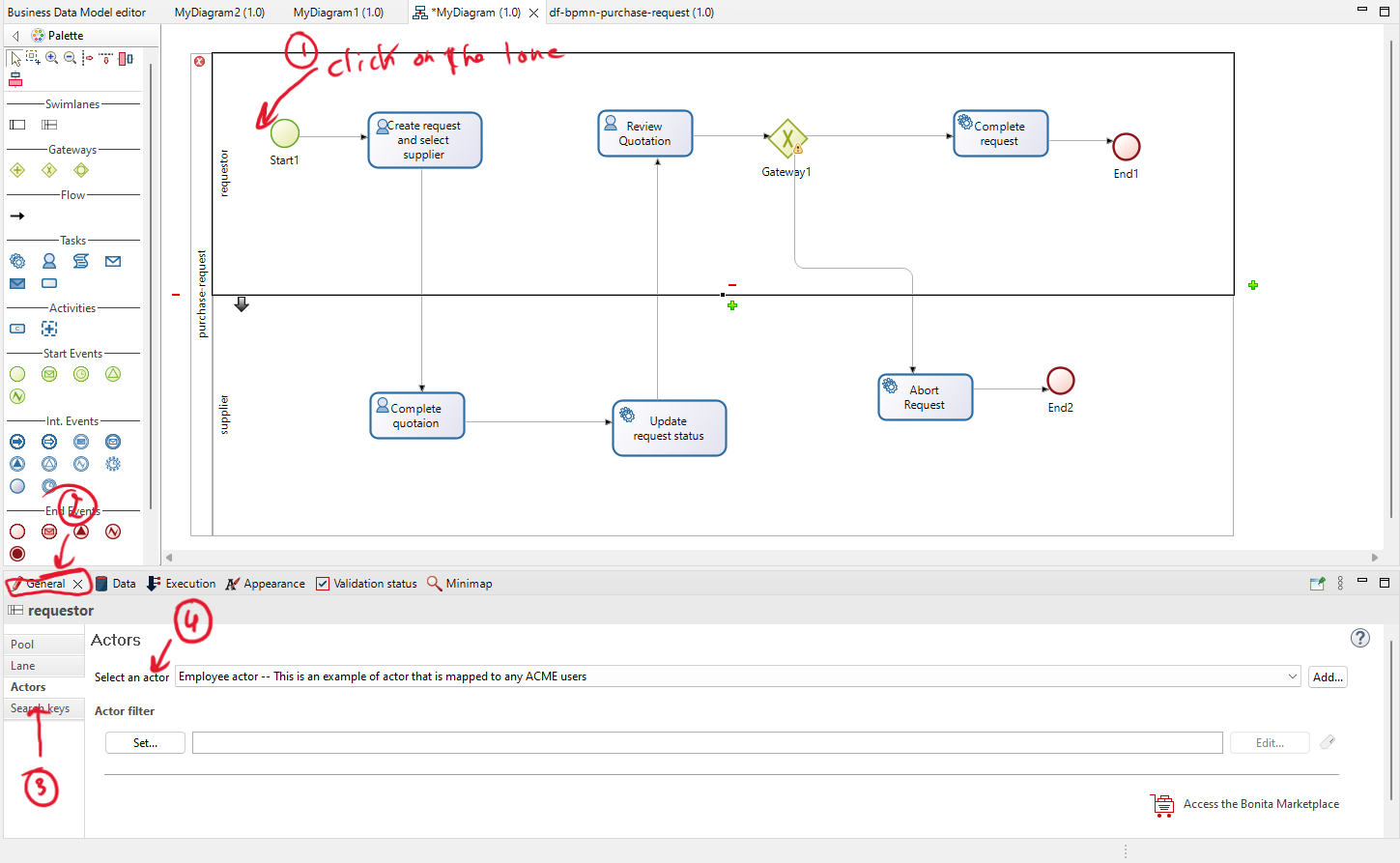
Actors configuration
Click on 'Configuration,' then click on 'Groups,' select '/acme' to retrieve all the user groups, and finally, click on 'Finish' to save the configuration.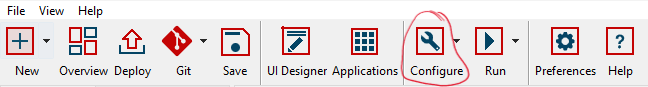
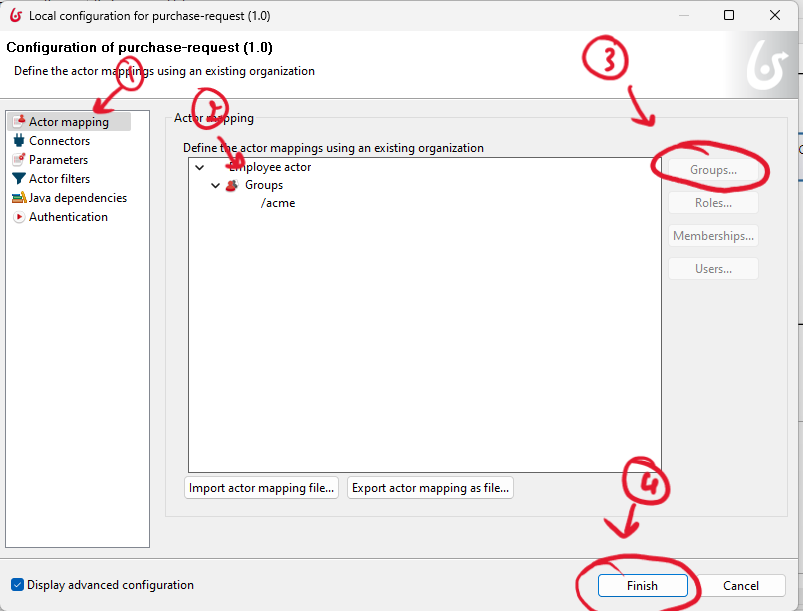
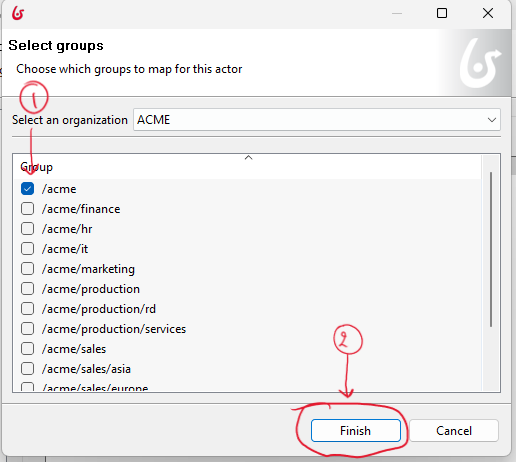
Now you are ready to execute the process model.
Process execution
-
To execute the process model, click on "Run".
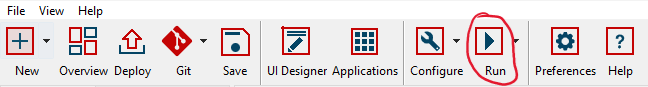
-
Your browser will automatically open. Start a new process and then click on 'Tasks'.
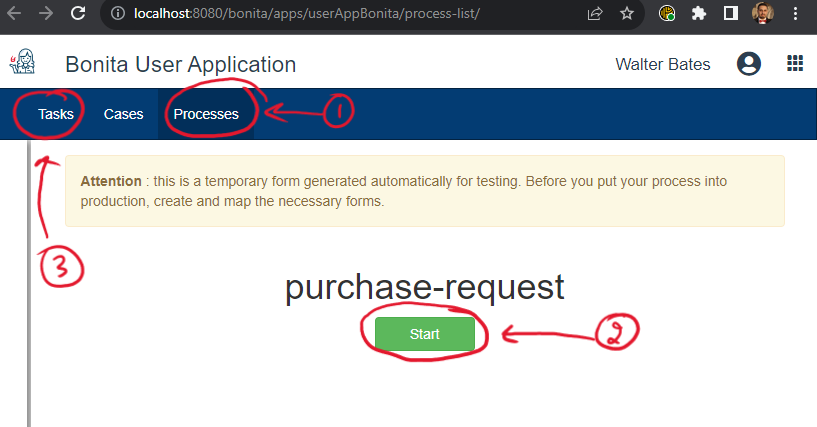
-
Select a task, and then click on 'Take'.
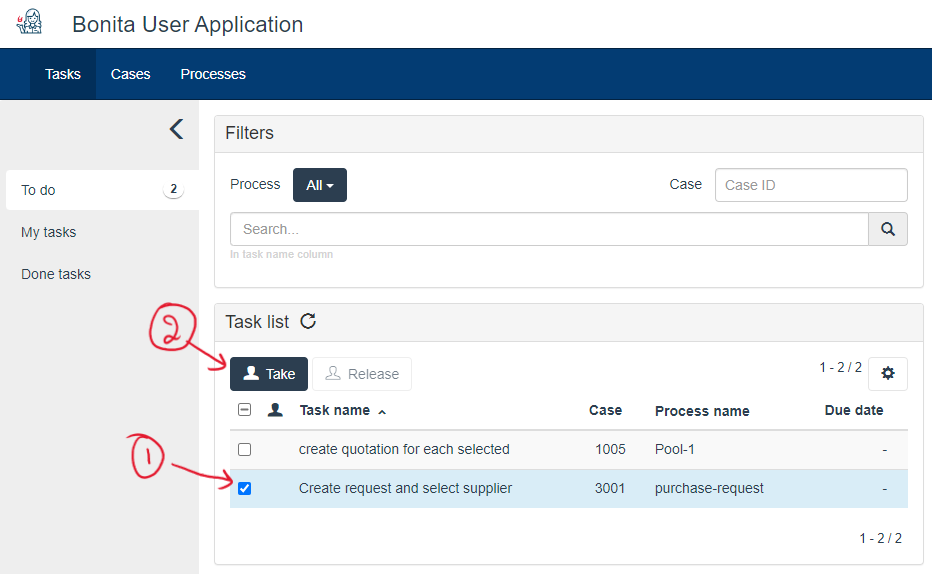
-
Fill out the form, and then click on 'Submit'.
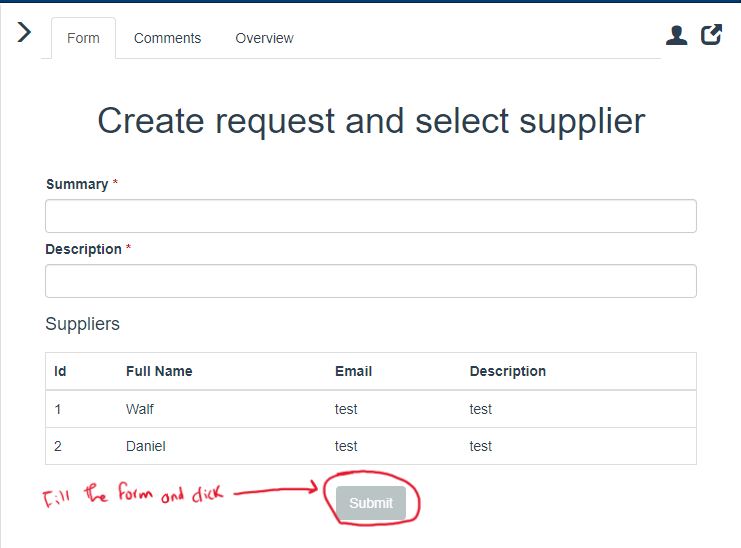
-
Refresh the task, select the next task, and continue with the process until it is completed.
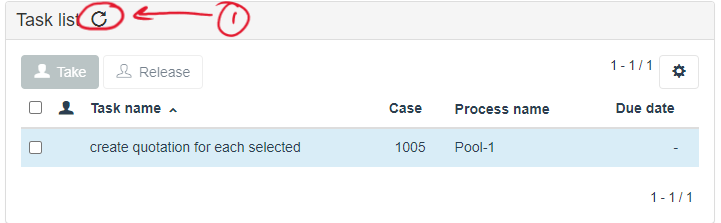
-
You can validate the 'Done' tasks to ensure that everything is in order.
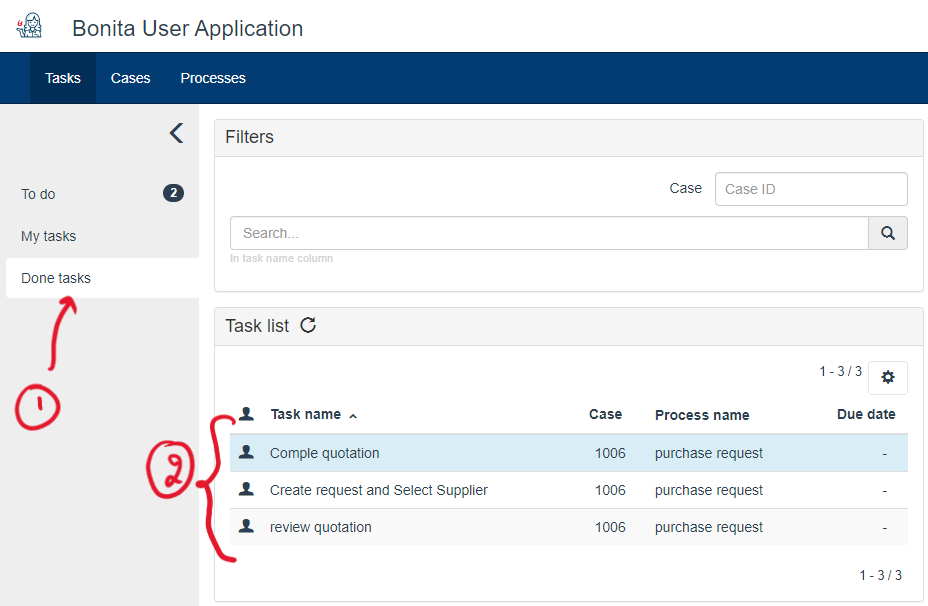
-
Alternatively, you can open the BDM and validate the data stored in it.
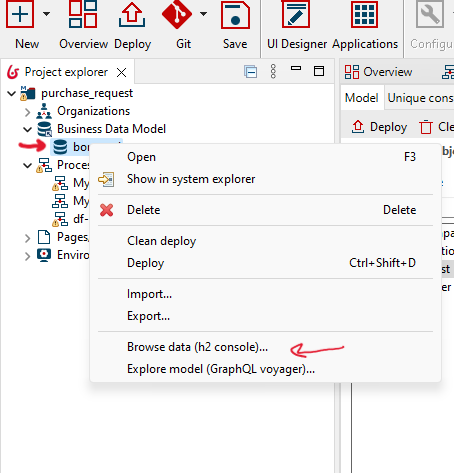
Then select a quotation or request to confirm that the data is stored within the BDM.